CatchJS
Shopify
Add CatchJS to your Shopify store
Follow these steps to add error tracking and performance monitoring to your Shopify store.
- In the Shopify app store, find the app Error Tracking with CatchJS.
- Click Add app.
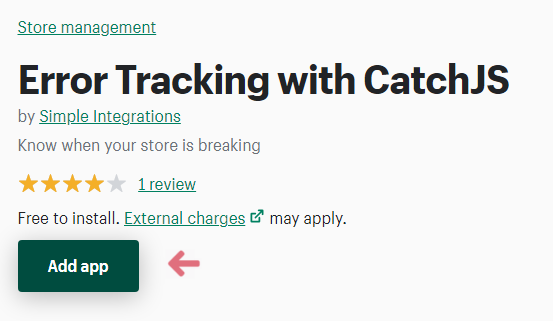
- Click Install app.
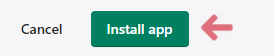
- Follow the instructions, choose a CatchJS plan, and set up your account.
- When the account is set up, two green check marks indicate that the CatchJS script was added to your Shopify store, and that your CatchJS account is configured with a connected domain.
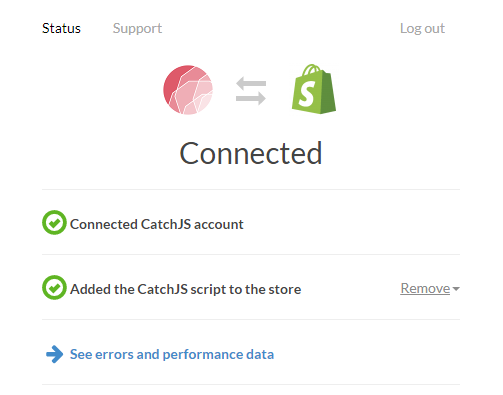
- You're ready! Collected metrics from your store will now show up in the overview for your CatchJS account.

How to set up CatchJS for... Duda Shopify Squarespace Webflow Webnode Wix